Use these Domain Checker tools for free.
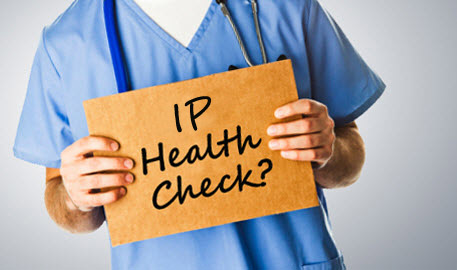 Use one of these ip and/or domain-checker, you need to be careful when you pick up a new server, sometimes they have been bled ( blacklisted ) by a previous user and ISP didn’t clean it. Or your getting bounced emails coming back and you have no idea why?
Use one of these ip and/or domain-checker, you need to be careful when you pick up a new server, sometimes they have been bled ( blacklisted ) by a previous user and ISP didn’t clean it. Or your getting bounced emails coming back and you have no idea why?
Use these IP & Domain checker tools to determine the health of your IP or Domain.
These will run your IP or Domain through the DNSBL ( DNS BlackList ) and tell you where you’ve been shitlisted etc.
http://multirbl.valli.org/ – My favorite IP and Domain Checker and most extensive is – not only does this run through almost 300 checks, but it explains if a blacklist is not a threat at all or if it is. It also has links to each blacklist and tells you how to get off that list, it’s a great free tool.
Use it daily when mailing to keep an eye on your IP’s or when you get new ones from a server, but understand some blacklists are scams, they try to scare you and you find that out when you goto get removed and they ask for money!! Those ones usually go away after a day, week or month, but the reality is the major TLD’s ( Top Level Domains, ex Yahoo, Gmail etc.) don’t subscribe to their list so its irrelevant you won’t get in trouble.
http://mxtoolbox.com/ – Another domain checker and probably most popular is this one as it has many different features to check your situation. Blacklists, DNS, MX Lookup and even Analyze your header.
Thing about this one if you compare the Blacklists it checks your ip or domain against, these guys only really cater to the main ones, the ones that most TLD’s use, so this is a less concise over all checker, but probably more accurate as to why your ip might be in trouble. Meaning, for example you get a new block of ip’s from a server, you run them through Mxtoolbox and it shows no blacklists, so its clean right ?? Now run it through Multirbl and compare. Since Multi runs almost 300 compared to the main 50 that MX runs you will cast a wider net to help you determine if your IP is worthy or not.
If Mx shows nothing then server will say its clean., but if you run it through the Multi, and it show 6 smaller bleds then your asking for it, so I would send a link to multi to the server and say these ips are dirty , please give me cleaner ones. Hope that makes sense, you’re going to spend a lot of time and money on those ips and if they are shit to start with you need to protect yourself.
https://senderscore.org/ – Lastly when you mail out, your IP gets a score, a send score, based on reputation.
“Sender Score is an indication of the trustworthiness of an email source. With this score, you get a peek into how mailbox providers view your sending reputation and how this compares to other email senders. If you are responsible for sending email, Sender Score will tell you if you need to improve your reputation — in order for your mail to get delivered to the inbox — and the most important elements you need to change about your program in order to do so.”
Basically the better your SS the better you are in-boxing will be. If you compare your day to day email address ( like your comcast or gmail email regular, daily email account), your score should be up in the high 90’s, that’s normal, so if your business or private email ip / domain is lower, then your emails are questionable. Again this is a free site, sign up and read up, you’ll learn a lot.
Ultimately if your still not sure a couple other ways is to mail to a few of the Bounced emails from your daily mailer, just send a generic, “Hey Sam, how’s it going” email and see if it bounces back. Or Google the various free online email verifiers out their that let you check up to 5 a day.
So use these domain checkers , aside from that if you have any questions, send me an email and I’ll do what I can Johnny

Leave A Comment